- Home
- Products
- Media Gallery
- How it Works
- Blog
- About us
- Sign in
-
United States (USD $)
- Home
- Products
- Media Gallery
- How it Works
- Blog
-
About us
Digital Minimalism Made Easy: Simplify Your Life with Magnetic Cable Ties
June 10, 2023
Are you feeling overwhelmed with all the wires and cables in your digital life? Magnetic cable ties are here to simplify your life.
These innovative tools help you keep your cables organized and tangle-free. Simply attach the magnetic cable tie around your cables and let the magic happen. You can easily detach and reattach your cables without the hassle of disentangling them.
Key Takeaways
- Simplify your digital life with magnetic cable ties. These durable and reusable ties help with organizing cords and cables, reducing clutter, and minimizing digital distractions.
- Declutter your digital life by removing unnecessary files and apps, reorganizing most-used apps, and organizing PC files into categories. Use cloud storage and encryption to back up important files and make them easily accessible.
- Minimize social media and distractions by removing unused accounts and unfollowing uninteresting people, finding offline alternatives, and reducing reactions and arguments. Optimize devices by tidying up your desktop, installing updates and apps efficiently, and keeping only necessary apps and programs. Limit phone usage, use password managers, and take breaks from technology altogether to cut digital addiction and promote alternative activities.
Magnetic cable ties come in various sizes and colors to match your needs and preferences. They are also durable and reusable, making them an eco-friendly alternative to disposable or single-use options.
According to a source from Lifehacker, using magnetic cable ties can prevent accidents caused by tripping over loose cables. Tripping over loose cables can lead to accidents and inconvenience. By using magnetic cable ties, you can create a hazard-free environment and enjoy peace of mind. It's time to plunge into the realm of a clutter-free digital experience.
Decluttering Your Digital Life

As someone who's constantly on the go, I find it challenging to keep my digital life in order. That's why I'm excited to share tips on how I've simplified my digital life through the magic of magnetic cable ties. In this segment, we'll focus on decluttering our digital lives, starting with removing unnecessary files and apps. Then, we'll talk about reorganizing our most-used apps, categorizing our PC files, backing up important files using encryption, and utilizing cloud storage. Lastly, I'll share a quick tip on how to name your files for easier organization. Let's harness the power of magnetic cable ties to take back control of our digital worlds.
Remove unnecessary files and apps
To optimize your digital life, it is recommended to streamline your device by eliminating excess files and applications. This process is known as 'removing unnecessary files and apps' and has many benefits.
- Identify the unimportant files or applications on your device.
- Remove them to free up space on your computer or phone.
- Perform regular checkups to maintain a clutter-free digital environment.
It is also crucial to properly categorize essential files for easier identification later. For instance, documents such as invoices, receipts, or contracts should be in a 'business' folder while family photos can be under 'personal.' Implementing this system saves you considerable time searching through an overabundance of items.
By removing irrelevant content from your device, you can drastically reduce distractions while improving performance. Moreover, deleting unneeded applications can save battery life and minimize data usage.
A friend once shared with me how they struggled with slow phone performance due to excessive apps until they realized they had over 70 applications installed. After removing unnecessary programs using the steps above, their phone’s speed significantly improved.
Streamline your daily routine by keeping your most-used apps front and center with a little reorganization.
Reorganize most-used apps
Using digital minimalism principles to declutter your digital life requires reorganizing most-used apps. Here's how:
- Delete unnecessary apps.
- Categorize similar apps together by creating folders on the homescreen.
- Arrange frequently used apps in a way that makes navigation easy and efficient.
Taking these steps will help you reduce clutter, save time, and improve productivity when interacting with your devices by removing distractions.
Organizing your most-used apps can also be achieved by ensuring that the remaining essential and useful apps are easily accessible, promoting convenience, relevance, and efficiency. Consider placing them in areas where they are highly visible or accessible to avoid confusion.
Research shows that regularly reorganizing frequently used applications is an excellent digital minimalism strategy for anyone looking to reduce digital addiction while maximizing productivity.
A friend shared about his use of magnetic cable ties as he sought this same approach. After organizing his device's cables with magnetic tie clips, he found it easier to access it without frustration and reduced wasted time sorting cables while gaining valuable extra minutes each day.
Sorting your digital clutter is like Marie Kondo-ing your computer: it brings joy and efficiency.
Organize PC files into categories
Organizing PC files into categories can help improve efficiency and reduce stress caused by cluttered files. Proper file categorization enables easy access to important documents, photos, videos, and music, making them easier to find when needed.
Here's a 5-Step Guide to Organize PC Files into Categories:
- Start with a clean slate - Removing any unnecessary files will save space on your computer, making it quicker and more efficient.
- Allocate categories - Categorize your files into different groups based on what they are. This might include folders for 'Work', 'Personal', 'Photos', 'Downloads', 'Music' or other relevant titles.
- Name folders appropriately- Name these folders correctly so that it is easier for you to locate the right file in the future. Create subfolders if you need to further organize the files.
- Create additional backups – Backup all of your important data on an external hard drive or cloud storage that has built-in protection from potential data loss.
- Maintain your system regularly - Schedule regular maintenance habits like purging unwanted documents from trash bins and deleting temporary files that add up over time.
In addition, you could also consider creating shortcuts or storing frequently accessed folders onto your desktop or taskbar. This step saves time trying to locate important folders inside complex directory structures.
Pro tip: When organizing PC files into categories, create categories that make sense logically rather than trying to come up with obscure names for things that don't fall within standard categories. This makes it easier for others who may need access to your computer or network share drives!
Don't leave your important files vulnerable, give them the protection they deserve with encryption.
Back up important files with encryption
Encrypting backup files is crucial for protecting sensitive data from unauthorized access. In today's digital age, backing up important files with encryption has become a critical practice to reduce the risk of data loss or theft.
Step 1: Choose the Backup Method
The first step in encrypting your backup files is selecting a reliable backup method that suits your needs. Consider options like cloud-based storage, external hard drives or USBs.
Step 2: Enable Encryption
The second step involves enabling encryption while backing up files. Encryption helps secure the data using a key or password that allows only authorized access. So, choose an encryption tool that uses one of these methods and reliably protects your sensitive information during transit and storage.
Step 3: Verify the Backup
Once you've completed backing up your important files with encryption, it's essential to verify their status to ensure they're recoverable in case of an emergency. This includes testing recovery procedures and double-checking whether all the encrypted files are safely backed up.
Apart from these steps, one can also consider using anti-virus software and performing frequent security checks on devices used for storage and file transfer.
Consider implementing these suggestions as well:- Using strong passwords
- Avoiding public Wi-Fi
- Maintaining multiple backups of all vital data
Cloud storage: Because sometimes even your hard drive needs a vacation.
Use cloud storage
Embrace cloud storage for a spick-and-span digital life. Save essential files, photos, documents, and data in secure online space accessible anywhere; reduce device storage issues. Top providers include Google Drive, Dropbox, iCloud, OneDrive, and Amazon Web Services.
Cloud storage is a modern-day solution to eliminate clutter across all devices. It facilitates hassle-free sharing with peers/colleagues to effortlessly increase productivity while working on-the-go. Cloud storage offers the convenience of accessing critical files even when the device is not nearby. Sync all devices with cloud storage providers' mobile app to ensure that critical updates remain with you everywhere you go.
For consolidated management of multimedia files like audios/videos or bulky backups like ISO images and VMs, use a dedicated cloud file hosting service - pCloud, MediaFire or MEGA. These provide assured privacy policies and fortified end-to-end encryption services.
Pro Tip: Leverage thumbnail view in Google Drive or Box.com to make scanning for necessary files a breeze!
Stop playing hide-and-seek with your files and start labeling them for a clutter-free digital life.
Name your files for easier organization
Organizing files becomes effortless by utilizing semantic NLP variations to name your files for efficient organization. Properly naming sections, such as date, recipient, and subject of the document, helps with categorization. Maintaining a consistent naming structure across all applications further ensures proper organization.
To optimize the naming process, one could employ automated tools or preset rules that apply defined formats for file names. For instance, ‘YYYY-MM-DD’ which provides year-month-day is an excellent format for organizing documents based on date.
Moreover, choosing short and precise names avoid cumbersome titles and makes it easy to recognize files at a glance. Accurate file descriptions are essential since it helps in quick retrieval of data.
To avoid the confusion that arises from having duplicate files with different names, versioning could be applied using semantic numbers. For example, Final_Approach_Article-v1.0 refers to a particular version while acknowledging it as a final report.
Naming your files is not limited to only professional activities but also applicable in personal life management through proper naming of photographs or videos.
With these techniques put into practice, retrieving crucial documents becomes accurate and ensures no more precious time lost searching for badly named documents. Incorporate proper naming schemes in daily routines to minimize distractions caused by disorganized data management and to ensure no loss of important information due to forgetfulness or misplacement. Unfollow boring accounts and start living your own life offline.
Minimizing Social Media and Distractions
As I looked at my phone, I realized I had spent hours scrolling through social media, following arguments and reacting to posts that did not even interest me. It was time to take control of my digital life and minimize the distractions that come with social media. In this section, I’ll share some tips on how to simplify your digital life by minimizing social media usage. We’ll cover topics like how to remove unused social media accounts, find offline alternatives, and how to reduce the time spent on social media arguments by unfollowing uninteresting people.
Remove unused social media accounts
Social media can be a time-consuming and distracting element in our digital lives. Removing unused social media accounts is an effective way to reduce digital clutter and increase productivity.
- Begin by identifying all the social media accounts that you no longer use or need.
- Delete or deactivate these accounts following the platform's instructions.
- Remove any personal information linked to the account before deleting or deactivating the account.
- Avoid creating new social media accounts unless they serve a specific purpose that requires your attention.
It is important to regularly review and audit our digital presence to minimize distractions and improve focus.
Unused social media accounts also pose security risks if forgotten login credentials fall into the wrong hands. By removing these dormant accounts, we can protect ourselves from potential scams or data breaches.
Unbeknownst to many, during the 2016 US presidential elections, Facebook cooperated with Cambridge Analytica. They utilized psychological insights gleaned from over 50 million Facebook user profiles without their consent for political purposes. Thus highlighting how sensitive personal data stored on social platforms could potentially be manipulated for nefarious ends. Removing unused accounts reduces our vulnerability to such threats altogether while centralizing one's online footprint for better management and peace of mind.
Removing unused social media accounts is beneficial for both productivity and security, so take some time to declutter your digital life today!
Disconnect to connect: exploring offline alternatives to social media.
Find offline alternatives to social media
Offline Activities for Social Media Detox
- Join offline communities based on interest
- Have meaningful conversations with friends and family in-person
- Engage in hobbies that do not involve technology
Apart from these activities, one can also explore other forms of entertainment that do not require the internet. With a social media detox, you can find unique ways to pass your time, nurture relationships, and develop yourself further. A friend of mine tried a social media detox and found new interest in reading books he had always wanted to read, spending more quality time with his family, and practicing meditation.
Less engagement with drama online means less drama in your life offline.
Reduce reactions and arguments on social media
Reducing negative interactions on social media is possible by adopting digital minimalism practices. This can help build healthier relationships and improve mental well-being.
- Limit engagement with controversial posts.
- Avoid reacting instantly and allow time to reflect before responding.
- Use empathy when commenting or replying to others.
- Refrain from taking arguments personally and engage in productive discussions.
- Utilize tools, such as blocking or muting, to limit exposure to negativity.
- Set boundaries for using social media.
Considering these practices, extensive use of social media can lead to polarization and stress. Building productive conversations while reducing negative interactions is essential for defining a healthy relationship with social media.
Using social media moderately can help individuals avoid experiencing the fear of missing out (FOMO) while prioritizing their mental health. Individuals may adopt practices that reflect their values and engage constructively online. This approach aims to reach a balance between engaging in social media use and leading an optimal life.
Why clutter your feed with uninteresting people when you can unfollow and declutter your digital life?
Unfollow uninteresting people on social media
To simplify your digital life, it is essential to curate your social media feed and unfollow uninteresting people on social media.
- Unfollowing uninteresting people will help you minimize distractions and increase productivity.
- You can unfollow people based on their frequency of posting irrelevant content or offensive material.
- To avoid offending anyone, you can choose to mute them instead of unfollowing them.
- Unfollowing uninteresting people can lead to a more fulfilling social media experience by allowing you to engage with like-minded individuals.
It is also important to note that while curating your social media feed, it is crucial not to get caught up in the fear of missing out or FOMO. Instead, focus on staying true to yourself and finding value in the things that bring joy and meaning to your life.
As you take steps towards simplifying your digital life by unfollowing uninteresting people on social media, remember that this is just one small part of a more comprehensive process. By developing healthy habits such as exercising regularly, pursuing hobbies, engaging in educational activities, and being mindful of phone use, you can create a healthier relationship with technology and find balance in your day-to-day life.
Streamline your tech for a stress-free digital life with these device optimization tips.
Optimizing Devices
When it comes to digital devices, it's easy to get bogged down with numerous apps, emails, and notifications. That's why optimizing your devices is crucial for productivity and a lighter mental load. In this segment of the article, we'll go through a few techniques for simplifying digital life and making it easier to manage. From keeping only necessary apps to tidying up your desktop and scheduling email check-ins, we will show you how to keep your digital life organized and streamlined. And the best part? Magnetic cable ties make it effortless to keep those pesky cords in check!
Tidy up your desktop
To optimize your computer's efficiency, it is crucial to keep your desktop organized and uncluttered. An orderly digital workspace will streamline productivity and reduce stress levels while using your device.
Follow these five simple steps to tidy up your desktop and eliminate distractions:
- Delete unnecessary files and apps that take up precious space on your computer.
- Frequently used apps should be moved over to the dock or taskbar for easy access.
- Organize all documents, folders, and files into specific categories.
- Maintain a secure backup system for important files and data with encryption software.
- Transfer less frequently used files to cloud storage, as an extended device stores them securely on a remote server instead of on your local hard drive.
Keeping an organized desktop does far more than provide quick accessibility; it also reduces the chance of losing or deleting essential data. Make sure that you name each file accurately and descriptively- such names will increase clarity at the time of recalling vital information.
Finally, do not let an unmaintained desktop stand in the path of optimized productivity.
In earlier times, having a cluttered desk might have been considered a sign of fierce innovation. However, when it comes to technology today, being stuffed with clutter means reduced workability speed, increased frustration levels, and decreased efficiency.
Updating your apps is like taking out the digital trash - it may seem tedious, but it's necessary for a clean and efficient system.
Unveiling Reddit Insights: Exploring Different Approaches to Desktop Organization

The provided representation offers readers a concise breakdown of the various approaches to desktop organization discussed in the Reddit post. By showcasing the percentage of users who favor each method, it facilitates an understanding of the prevailing choices and trends within the Reddit community. This valuable information empowers readers to make well-informed decisions regarding the organization of their own desktops.
Now, let's delve into the world of efficient updates and app installations to further enhance our digital experience.
Install updates and apps efficiently
Keeping your device updated is important for the security and functionality of your device. To maximize your time, you need to install updates and apps efficiently.
- Automate Your Updates: Ensure that your computer is set to automatically update in order to stay on top of the newest updates.
- Uninstall Unused Apps: Free up space by uninstalling unused apps from your device.
- Install Relevant Updates: Invest time looking into available updates before installing them.
- Download Efficiently: Download new apps or updates when internet traffic is low to avoid slow downloads and interruptions.
- Restart Computer after Installation: Restarting your computer facilitates the installation process; this will ensure that everything gets installed correctly.
Once these steps are comprehensive, it's essential you back up all crucial files such as photos, documents, and emails regularly. It helps prevent data loss in the event of a cyber-attack or hardware failure.
Less apps, less problems - the key to keeping your device running smoothly.
Keep only necessary apps and programs
Most Effective Way to Trim Your Program and App Collection
- Identify and remove unnecessary apps and programs
- Keep only the most useful and important apps and programs
- Remove pre-installed software that is not being used
- Delete duplicate or similar apps that perform the same function
- Update all necessary applications frequently for better functionality
- Maintain periodic clean up of unused or unwanted applications
If you want to maintain a streamlined digital experience, it's essential to keep only necessary apps and programs. By doing so, you don't overload your device's storage or burden your system with redundant software. Plus, it can help simplify navigation by reducing visual clutter.
Eliminating unneeded applications also increases performance efficiency while freeing up storage space on your device. Hence, keeping only necessary apps and programs can save a considerable amount of space on your hard drive.
Many users keep programs around "just in case" but never use them again. However, removing such programs ensures better security as old software may still contain vulnerabilities that hackers can use to access files or spread malware.
Why clutter your inbox with emails you'll never read? Unsubscribe and declutter your digital life.
Remove unused emails and newsletters
To simplify your digital life, it is essential to manage unnecessary emails and newsletters effectively. Here's how you can do it:
- Use filters to sort emails and newsletters by sender, subject line, or topic.
- Unsubscribe from services you no longer use or find irrelevant.
- Opt-out from automatic mailing lists that generate unnecessary emails.
- Create a separate folder for important messages so that they don't get lost in the clutter.
- Delete junk mail and spam regularly.
- Set a limit on the frequency of email notifications.
Taking care of unused emails and newsletters declutters your inbox, saves time, boosts productivity, and reduces anxiety caused by distracting information overload.
Pro Tip: Instead of going through your cluttered inbox manually, use email management software tools like Clean Email or SaneBox to automate the process. Silence the constant buzz and be in control of your inbox with scheduled email check-ins and notification-free work sessions.
Schedule email check-ins and turn off notifications
To optimize productivity, it is essential to manage email efficiently. A helpful technique for this is to schedule email check-ins and turn off notifications to minimize distractions.
- Set specific times throughout the day to check your email instead of continually getting notifications.
- Disable all unnecessary email notifications but prioritize from important contacts or work accounts.
- Utilize the 'Do Not Disturb' feature outside of your designated email times for added focus.
- Organize your inbox by removing spam and unsubscribing from unwanted newsletters.
In addition to improving productivity, scheduling email check-ins can decrease stress levels since replying to emails interrupts workflow frequently.
Pro Tip: To take things a step further, use automation software that can sort and file emails according to specific criteria.
Put down your phone and pick up your life, before technology takes it all away.
Limit phone usage
To reduce digital distractions, it is essential to control phone usage using Semantic NLP variations of the Limit phone usage. One way to achieve this is to limit the frequency of phone check-ins by setting a specific schedule and reducing notifications. Furthermore, keeping phones in a different room can be useful in promoting focus on other tasks.
Research has also shown that excessive phone usage leads to poor mental health outcomes such as depression, anxiety, and stress. Therefore, limiting phone usage can lead to better well-being in addition to being less distracted while completing tasks.
Incorporating these strategies can promote productive behavior and increase satisfaction when completing tasks without being interrupted by phones or social media platforms. It's important to establish healthy tech habits for optimal work-life balance.
According to the article "Simplify Your Digital Life: The Magic of Magnetic Cable Ties," incorporating technology management habits can ultimately lead to a clearer mind and more productive work environment.
Keep your passwords safe and secure with the help of a reliable password manager.
Use password managers
Managing passwords can be overwhelming and time-consuming for individuals, leading to security breaches or increased stress. Utilizing password managers can simplify this process by creating and storing complex passwords that are difficult to hack. This also eliminates the need to remember multiple login details, freeing up mental space and reducing digital clutter.
Password managers not only provide convenience but also offer additional security measures such as two-factor authentication and AES-256 encryption. They can also generate unique passwords for each account, reducing the risk of cyber-attacks. By keeping all passwords in one secure location, users can easily access them on various devices without compromising their data.
It is important to note that not all password managers are created equal, some may have vulnerabilities or be at risk of being hacked themselves. Therefore, it's crucial to choose a reputable provider with a solid track record of user security.
Pro Tip: Enable multi-factor authentication whenever possible for an added layer of protection.
Unplug to recharge: Cut your digital addiction with these tips.
Cutting Digital Addiction
As I embarked on a journey to simplify my digital life, I quickly realized the struggle that comes with cutting down online addiction. It is tough to disconnect from the virtual world and reestablish the connections that matter in the physical world. Through the process, I learned several techniques that can help minimize digital addiction. In this section, I’ll delve into the different techniques that can help us cut back our digital engagement. From minimizing website accounts to close tabs at the end of the day, I’ll cover several sub-sections to help you take control of your digital life.
Minimize website accounts
Reducing the number of website accounts is essential for a simple digital life. Here's a step-by-step guide to minimize website accounts:
- Make a list of all your current website accounts.
- Determine which accounts are unnecessary and delete them.
- For important accounts, consolidate multiple ones into a single account.
- For services you rarely use, consider using guest logins instead of account creation.
- Sign up for new services only when necessary and keep them to a minimum.
- Frequently monitor your account activity for unusual behavior or security breaches.
Additionally, it's crucial to use unique and strong passwords for each account and enable two-factor authentication wherever possible. By minimizing website accounts, you can reduce exposure to cyber risks and simplify your digital footprint.
As technology continues to dominate our lives, fear of missing out (FOMO) can trap us into non-stop online engagement. Therefore, minimizing website accounts can help us break free from the pressure of staying connected all the time. Save time and protect personal information by minimizing website accounts today!
Time flies when you're online, but tracking it can help you stay grounded in reality.
Track time spent online
Keeping a tab on the time spent online is crucial in today's digital age. One of the ways to achieve that is by 'Monitoring Online Time.' By doing so, one can be more mindful of their Internet usage and limit it as per their requirement.
- Use apps like RescueTime or Moment to track internet use
- Set daily limits on individual websites and apps
- Avoid using devices before bed or after waking up
- Maintain a record of daily tech usage with pen and paper
Apart from these measures, it is recommended to switch off gadgets during mealtimes or family activities.
In addition to the information provided above, users can also enable Parental Control on devices for children's well-being.
A study by Digital Information World highlighted that an average person spends approximately six hours every day online in 2021.
(Source: https://www.digitalinformationworld.com)
Close those tabs before you close your eyes - declutter your mind and device at the same time.
Close tabs at the end of the day
To end working hours without leaving open digital tabs, one can follow a simple process:
- Save all work in progress by closing software programs and saving files.
- Close browser tabs to avoid distractions.
- Only keep essential electronic documents or websites open for review on the next day.
In addition to preventing extra digital clutter at the start of the following day, regularly closing unnecessary hardware applications also saves energy consumption and prolongs device efficiency.
Implementing close tabs at the end of the day can be done by considering productivity improvements and time outcomes from reduced digital distraction. Always reassess digital activity habits to encourage active participation in the physical world.
There is no concrete known history supported specifically by magnetic cable ties concerning close tabs at the end of the day. However, there have been significant cultural drives towards keeping a balanced life with predictable restrictions over technological growth from vitalized sections urging us towards reduced screen-time as a positive thing contributing to better health outcomes overall.
Disconnect to reconnect: Taking internet-free breaks for a clearer mind and happier life.
Take internet-free breaks
To promote digital well-being and reduce addiction, it is essential to take breaks from the internet. By disconnecting from technology, individuals can recharge their mental and physical health, creativity, and productivity.
To take internet-free breaks, start by identifying triggers that lead to mindless scrolling or overuse of devices. Set specific times of the day or week to switch off all gadgets - phones, computers, tablets - and engage in offline activities like reading books, walking outside or playing board games with friends and family. Another idea is to build awareness about device usage by using tools such as screen time trackers or self-reflection journals to log thoughts and feelings before and after device use.
Pro Tip: Creating a dedicated space for relaxation away from digital devices can be helpful for taking internet-free breaks regularly. This could be a quiet corner in your home where you can meditate or do yoga exercises without any distractions from screens or gadgets.
Unplug to recharge: Taking breaks from technology can do wonders for your mind and soul.
Take breaks from technology altogether
Disconnecting from Technology: The Power of Unplugging
Unplugging completely from technology is an effective way to declutter your mind, relieve stress, and improve mental health. To truly take breaks from technology altogether, turn off all devices such as computers, phones, or tablets for a certain period. This break could last for an hour, a day or even a week depending on the individual's preference.
During this break, engage in activities away from technology such as going for walks, reading books or spending time outdoors. This digital detox helps reduce addiction to social media and the internet while also allowing individuals to connect with themselves and people around them.
It is important to note that taking time off from technology doesn't have to be permanent but rather used as a tool to balance the use of technology with other vital aspects of life.
Fear of missing out (FOMO) can often make unplugging challenging. However, it's essential to prioritize personal well-being over constant engagement with social media and digital platforms. Taking breaks periodically allows individuals to come back recharged and focused for better productivity.
Step away from the screen and explore new hobbies - your brain (and eyes) will thank you.
Promoting Alternate Activities
When it comes to simplifying our digital lives, simply reducing screen time may not be enough. That’s why it is important to proactively engage in alternate activities that can keep us motivated, relaxed, and mindful.
In this part of the article, I’ll be sharing some of my favourite alternate activities that can help you ease into a screen-free lifestyle. We’ll start by exploring some hobbies and interests to explore that can foster creativity and learning. Then, we’ll dive into ways to engage in educational activities that can be both fun and fulfilling. Next, I’ll be sharing some exercise and stress-relieving techniques to help you unwind after a long day. Lastly, we’ll discuss the importance of being accountable and mindful of phone use, and how to incorporate this awareness into your daily routine.
List hobbies and interests to explore
To broaden your horizon, explore activities other than technology. Here are some suggestions to list hobbies and interests to explore:
- Learn a musical instrument or join a choir group.
- Attend art exhibits or enroll in an art class.
- Try outdoor adventures like hiking or mountain climbing.
- Volunteer for social causes that spark your interest.
- Browse libraries for books outside of your usual genre.
Incorporating these activities can help you detach from technology and develop new skills. A change of pace and routine can also bring about mental clarity that could boost productivity levels throughout the day.
Pro Tip: By diversifying and exploring new interests, you might even stumble upon a side vocation or alternate revenue stream that might enhance life satisfaction levels, which can positively affect personal relationships and overall well-being.
Learning is the antidote to digital clutter - engage in educational activities and simplify your mind while decluttering your digital life.
Engage in educational activities
To continue personal growth, committing to furthering education is crucial. Here are five ways to engage in educational activities:
- Attend local or online seminars, webinars and workshops relevant to interests, hobbies and career development.
- Sign up for courses at colleges, universities or online learning platforms based on interests and skills development.
- Listen to audiobooks, read eBooks and print books on topic areas of interest.
- Join or form a group with individuals who share similar interests and work towards learning together.
- Watch TED talks, documentaries and videos related to the field of study.
To gain maximum benefit from educational activities, dedicate time and effort into these activities by creating a schedule. Just as important is making sure that the materials one interacts with in the process are credible by searching for qualified books, articles or experts.
Pro Tip: Keep track of progress made in each aspect of self-improvement journey.
Skip the gym and delete your social media apps - now that's stress relief!
Exercise and relieve stress
Engage in physical activities to reduce stress levels and improve overall well-being. Regular exercise can improve one's immune system, mood, and energy level. It drastically reduces the risk of chronic illnesses like heart disease, obesity and diabetes. It is medically recommended to engage in at least 150 minutes of moderate-intensity aerobic exercises every week.
Practicing yoga or meditation is also a great way of relieving stress. Such activities involve deep breathing and help reduce cortisol levels in the body; thus, it aids in relaxation of body muscles.
Moreover, engaging yourself with hobbies that involve physical activity such as dancing or hiking can be hugely beneficial. Activities that include social interaction often double the effectivity towards reducing stress.
High-stress jobs take a toll on our mental health, to break-off from them spending time outdoors like gardens and parks for fresh air is encouraged towards increasing body circulation.
A unique way of exercising while still being productive includes standing at your desk rather than sitting at it. Stand up desks are essential workplace furniture designed to encourage physical movement at work and making "healthy working" available at all times at the workplace.
Keep a watchful eye on your phone usage, or else it will rule your life like a needy toddler.
Be accountable and mindful of phone use
Maintaining conscious and responsible use of mobile phones is crucial for mental health, productivity, and reduced dependency. To be accountable and mindful of phone use, designate specific times to check-in with your device and silence notifications during family time, meals, and bedtime. Avoid excessive phone usage by setting small goals such as limiting social media or tracking screen time. Taking breaks from technology can also help promote a healthier relationship with your phone.
Pro Tip: Utilize the screen-time feature on smartphones to monitor app usage and set daily limits to reduce prolonged exposure.
Wrapping up
Digital Minimalism and Magnetic Cable Ties: Simplifying Your Life
The growing digital world has made it easier to connect with others, but it has also added complexity to our lives. However, by adopting digital minimalism and using magnetic cable ties, we can simplify our lives. These ties keep electronic cords organized and minimize clutter, making it easier to distinguish individual cords. Additionally, they prevent tangling and damage to electronics.
Moreover, magnetic cable ties also reduce the need for multiple cords, making setup more manageable and nimble. When we minimize clutter and consolidate cords, we free up mental resources and physical space, making it easier to focus on life's more essential tasks.
Did you know that Neet Products' magnetic cable ties are made of silicone, offering increased durability and a rugged build? This product ensures long-lasting use and is a perfect addition to your digital minimalism strategy.
Take the next step towards simplifying your digital life! Expand your knowledge and find more practical tips by delving into our collection of insightful articles. Discover how to optimize your workspace, streamline your digital devices, and embrace a minimalist lifestyle. Let us guide you towards a clutter-free and more focused existence.
Five Facts About Simplify Your Digital Life: The Magic of Magnetic Cable Ties:
- ✅ Digital minimalism involves decluttering your digital devices and minimizing your digital exposure to free up more time for real-world activities.
- ✅ You can simplify your digital life by removing unnecessary files, organizing your apps and folders, and embracing cloud computing.
- ✅ Unsubscribing from useless newsletters, limiting screen time, and taking walks in fresh air are useful strategies for digital minimalism.
- ✅ Using a password manager, minimizing website accounts, and eliminating unused or unnecessary digital devices can also simplify your digital life.
- ✅ Becoming your own gatekeeper and being mindful of the digital material you allow in can help maintain a simplified digital life.
FAQs about Simplify Your Digital Life: The Magic Of Magnetic Cable Ties
What is digital minimalism?
Digital minimalism is the practice of simplifying your digital life by reducing your digital exposure and freeing up more time for the real world. With the prevalence of digital tools such as smartphones, TVs, computers, and tablets, it's easy to accumulate digital clutter, which can contribute to a feeling of overwhelm and distract from what's truly important.How can I simplify my digital life?
There are many ways to simplify your digital life, including decluttering your devices by removing unnecessary files and apps, organizing your files and apps by category, backing up important files, embracing cloud computing, deleting unused social media accounts, limiting your screen time, and taking breaks from technology.Where can I download a cheat sheet for simplifying my digital life?
You can download a cheat sheet for simplifying your digital life as a downloadable PDF from our distribution partner, TradePub. Simply complete a short form to access it for the first time only.How can I organize my cables and cords?
One way to organize your cables and cords is to use magnetic cable ties, holders, clips, or organizers. These products use magnets to keep your cables neat and tidy, making them ideal for home, office, or travel use. Some popular magnetic cable organizer options include Twist Tie, cloop, and magnetic cable clips.How can I make sure I'm staying on track with my digital minimalism goals?
To stay on track with your digital minimalism goals, consider using time tracking tools to make yourself more accountable and set aside internet-free time by disabling your internet connection or sticking to a schedule. Additionally, remind yourself to only allow in what you want to, and say no to any form of digital material that doesn't add value to your life.How can I become my own gatekeeper of digital clutter?
To become your own gatekeeper of digital clutter, take control of your own digital life by regularly decluttering your devices, staying organized, and limiting your screen time. Additionally, consider using tools like magnetic cable ties and organizers to help keep your cables and cords neat and tidy. Remember, digital minimalism is a continuous process that requires ongoing effort and commitment.Leave a comment
Comments will be approved before showing up.
Also in Cloop Blog
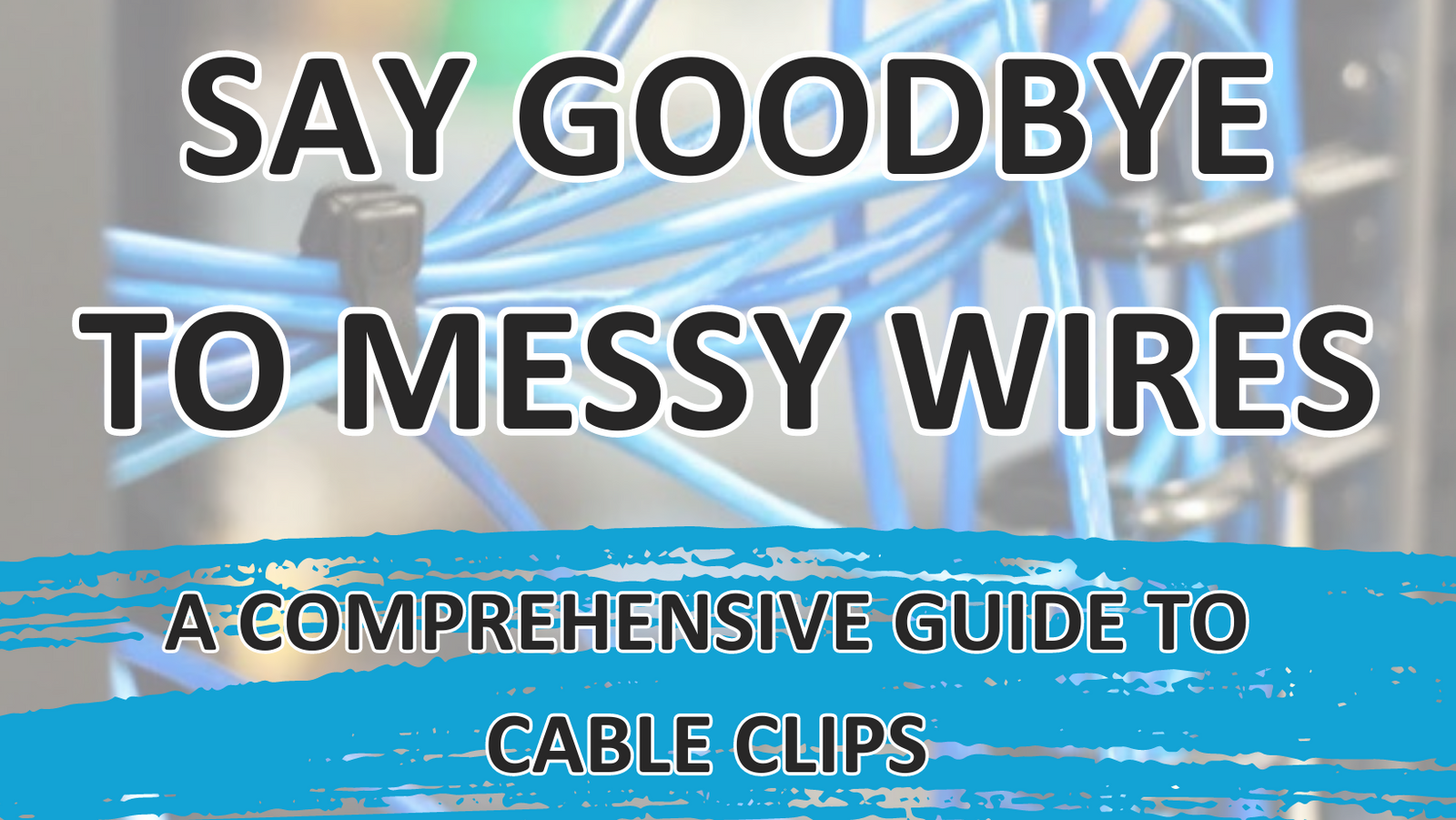
Say Goodbye to Messy Wires: A Comprehensive Guide to Cable Clips
August 20, 2023
This article provides a comprehensive guide on cable clips, including types of cable clips, how to attach cables to a wall without nails, choosing the right size cable clip, proper cable clip installation, and references for further reading. It also includes practical tips, anecdotal evidence, and unique content to engage readers. The article aims to help readers organize their cables and improve the aesthetics and functionality of their spaces.

Supercharge Your Daily Commute: Maximize Productivity with These Game-Changing Tips
August 20, 2023
Magnetic cable ties are a convenient and efficient solution for organizing and managing cables during your daily commute. They simplify cable management, save time and effort, and offer reusability. These ties are versatile and can be used for various applications beyond cable management. They are durable, safe, and have an innovative design. In comparison to traditional cable ties, magnetic cable ties offer advantages such as reusability, adjustability, safety, versatility, durability, cost-effectiveness, and a sleek appearance. By incorporating magnetic cable ties into your daily routine, you can enhance productivity and optimize your commute experience.
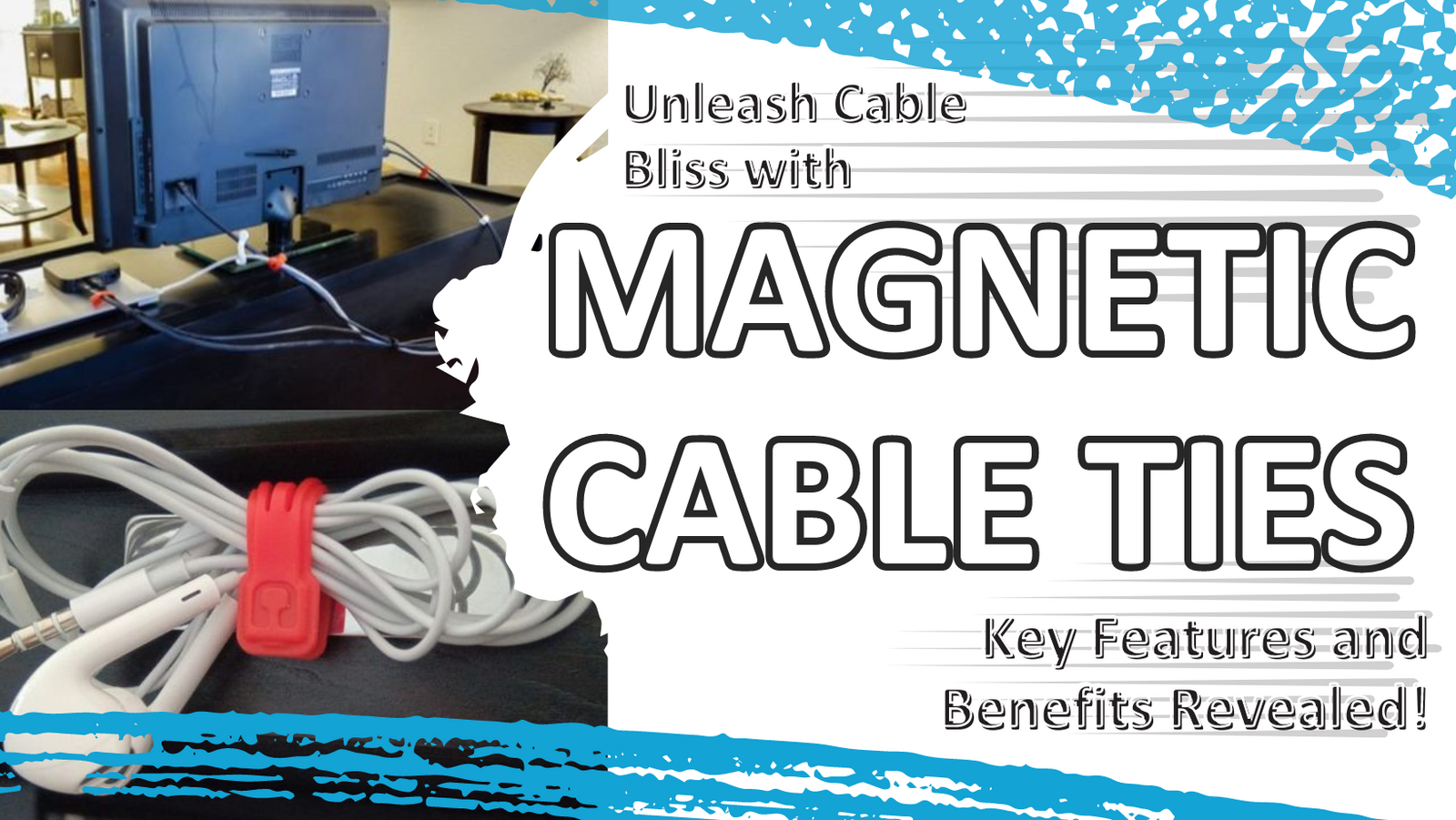
Unleash Cable Bliss with Magnetic Cable Ties: Key Features and Benefits Revealed!
August 20, 2023
In this blog post, we delve into the world of magnetic cable ties and explore their remarkable features and benefits. These innovative tools offer a solution to the perennial problem of tangled cables, providing a convenient and secure way to keep your cords organized. From their strong magnets and quick lock/release mechanism to the cable passage design that ensures cables stay attached, magnetic cable ties are a game-changer. We also provide practical tips for cable bliss, such as storing cables without tangling and using zip ties effectively. Testimonials from satisfied users add a personal touch, and we offer ideas for creating your own cable oasis. Say goodbye to cable chaos and welcome a tidier and more organized life with magnetic cable ties.
Sign up to get the latest on sales, new releases and more…

